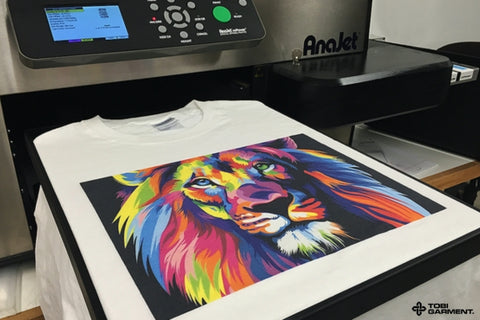What is Digital Printing?
Digital printing is a revolutionary printing technology that has transformed the way we create and produce printed materials.
Unlike traditional printing methods, digital printing utilizes advanced computer-controlled printers to directly transfer digital images and text onto a wide variety of substrates, including paper, fabric, and even metal.
This innovative approach allows for faster turnaround times, increased customization, and reduced waste, making it an attractive option for businesses and individuals alike.
Definition of digital printing
Digital printing is a printing technique that uses digital files, such as PDFs, JPEGs, or other digital formats, as the source of the image to be printed. These digital files are then directly transferred onto the desired substrate using specialized digital printers, eliminating the need for intermediate steps like plates or screens.
Read more: A Guide to Popular Types of T-Shirt Printing Methods
Digital printing vs. traditional printing
While traditional printing methods like offset and screen printing have their own advantages, digital printing offers several unique benefits that have made it increasingly popular in recent years.
One of the most significant differences is the ability to produce short runs and personalized prints cost-effectively, making it ideal for targeted marketing campaigns, custom products, and on-demand printing.

Advantages of digital printing
- Faster turnaround times: Digital printing eliminates the need for setup and plate-making, allowing for quicker printing and delivery of finished products.
- Reduced waste: Digital printing only uses the necessary amount of ink and substrate, minimizing waste and making it an environmentally friendly option.
- Increased customization: Digital printing enables variable data printing, allowing for personalization and customization of each printed piece, making it ideal for targeted marketing campaigns.
- Cost-effective for short runs: Digital printing is more cost-effective than traditional printing methods for small quantities, making it a viable option for businesses with limited budgets or specific needs.
- Versatility in substrate options: Digital printers can print on a wide range of substrates, including paper, fabric, metal, and plastic, opening up new possibilities for creative applications.
How Does Digital Printing Work?
The digital printing process
The digital printing process involves several key steps:
- File preparation: The design or image to be printed is created using graphic design software and saved in a compatible digital format.
- File transfer: The digital file is transferred to the digital printer, either directly or through a network connection.
- Printing: The digital printer uses advanced technology, such as inkjet or toner-based systems, to transfer the image directly onto the substrate.
- Finishing: Depending on the project, the printed material may undergo additional finishing processes, such as cutting, folding, or lamination.
Types of digital printing technologies
There are two main types of digital printing technologies:
- Inkjet printing: Inkjet printers use liquid ink that is sprayed directly onto the substrate through tiny nozzles. This technology allows for high-quality printing with a wide range of color options.
- Toner-based printing: Toner-based printers, also known as laser printers, use dry toner powder that is fused onto the substrate using heat and pressure. This method is known for its speed and efficiency.
Read more: Essential Materials for Heat Press T-Shirt Printing Success
Image preparation for printing
Proper image preparation is crucial for achieving high-quality digital prints. This includes:
- Selecting the appropriate file format: Common file formats used in digital printing include PDF, JPEG, TIFF, and EPS.
- Ensuring proper image resolution: High-resolution images (at least 300 dpi) are necessary for sharp, detailed prints.
- Embedding color profiles: Embedding the correct color profile ensures accurate color reproduction across different devices and printers.
Color management in digital printing
Color management is essential for ensuring consistent and accurate color reproduction across different devices and printing methods. This involves:
- Calibrating and profiling devices: Regularly calibrating and profiling monitors, scanners, and printers helps maintain color accuracy.
- Using color management software: Color management software, such as Adobe Color, helps ensure color consistency throughout the design and printing process.
- Selecting the appropriate color mode: For digital printing, the CMYK color mode is typically used, as it matches the color capabilities of most digital printers.

Ink and Toner
Inkjet vs toner-based printing
Inkjet and toner-based printing differ in their ink delivery methods and overall performance characteristics. Inkjet printers use liquid ink, while toner-based printers use dry toner powder.
Ink and toner composition
Ink for inkjet printers is typically water-based and contains pigments or dyes that provide color. Toner for laser printers is a fine powder made up of plastic resin, carbon black, and other additives.
Read more: Print on Demand - How to Start a POD Business
Ink and toner properties
Ink and toner have different properties that affect their performance and suitability for various applications:
- Drying time: Inkjet ink takes longer to dry than toner, which can fuse instantly to the substrate.
- Substrate compatibility: Inkjet printers can print on a wider range of substrates, including paper, fabric, and plastic, while toner-based printers are typically limited to paper.
- Image quality: Both technologies can produce high-quality images, but inkjet printers generally offer a wider color gamut and smoother gradients.
Digital Printing: High-Quality Images and Vibrant Colors
The importance of image resolution
Image resolution is crucial for achieving sharp, detailed prints in digital printing. High-resolution images (at least 300 dpi) are necessary to ensure that the printed output matches the quality of the original digital file.
Color accuracy and color profiles
Accurate color reproduction is essential for creating visually appealing prints. Color profiles, such as ICC profiles, help ensure consistent color across different devices and printing methods.
Paper and substrate impact on image quality
The choice of paper or substrate can significantly impact the final print quality. Different papers have varying levels of smoothness, absorbency, and whiteness, which can affect the appearance of the printed image.
Image enhancement techniques in digital printing
Digital printing offers various image enhancement techniques to optimize the appearance of printed materials, such as:
- Sharpening: Applying sharpening filters to digital images can help enhance edge definition and improve overall clarity.
- Color correction: Adjusting color levels, saturation, and contrast can help ensure accurate color reproduction and vibrant prints.
- Noise reduction: Applying noise reduction techniques can help minimize graininess and improve the smoothness of printed images.
Read more: How to Wash Screen Printed Shirts Without Damage
Endless Possibilities: Digital Printing Customization
Variable data printing and personalization
One of the key advantages of digital printing is the ability to incorporate variable data printing (VDP) for personalization and targeted marketing campaigns. VDP allows for the customization of each printed piece with unique information, such as names, addresses, or specific offers.
Customized print products
Digital printing enables the creation of a wide range of customized print products, including:
- Business cards
- Postcards
- Brochures
- Flyers
- Posters
- Banners
- Signage
- Packaging
- Apparel
- Promotional items
Design software for digital printing customization
There are various design software options available for creating customized print products for digital printing, such as:
- Adobe Creative Cloud: This suite includes industry-standard tools like Photoshop, Illustrator, and InDesign, which are widely used for designing print materials.
- Canva: Canva is a user-friendly, web-based design platform that offers pre-designed templates and a drag-and-drop interface for creating custom designs.
- Microsoft Office: Applications like Word, PowerPoint, and Publisher can be used for creating simple print designs, such as flyers, brochures, and business cards.
Read more: All-Over Print T-Shirts for Every Mood - Express Yourself
Conclusion
Digital printing has revolutionized the printing industry by offering faster turnaround times, increased customization, and cost-effective solutions for short runs. With its versatility in substrate options and advanced image enhancement techniques, digital printing enables the creation of high-quality, vibrant prints that captivate audiences.
FAQ
1. What is the difference between digital printing and traditional printing?
Digital printing uses computer-controlled printers to directly transfer digital images onto substrates, while traditional printing methods like offset and screen printing rely on intermediate steps like plates or screens.
2. What are the advantages of digital printing?
Faster turnaround times, reduced waste, increased customization, cost-effectiveness for short runs, and versatility in substrate options.
3. What are the main types of digital printing technologies?
Inkjet printing uses liquid ink sprayed directly onto the substrate, while toner-based printing uses dry toner powder fused onto the substrate using heat and pressure.
4. How can I ensure high-quality prints in digital printing?
Use high-resolution images (at least 300 dpi), embed the correct color profiles, and select appropriate papers or substrates to optimize print quality.
Read more related posts from Tobi Garment: