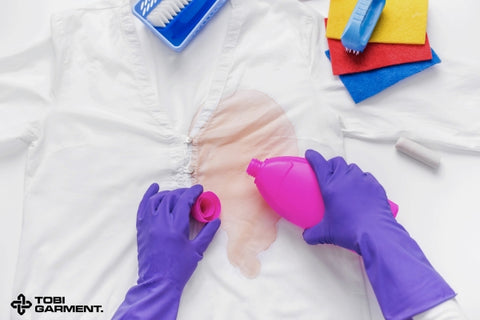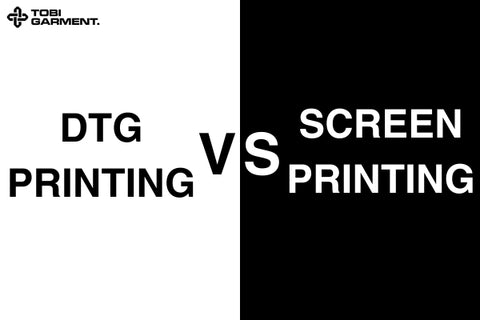Are you ready to unleash your creativity and design your own custom t-shirts from the comfort of your home? Well, you've come to the right place! In this comprehensive guide, we'll walk you through the entire process of creating stunning t-shirt designs and bringing them to life using various printing techniques. Get ready to make a fashion statement and impress your friends and family with your DIY t-shirt masterpieces!
How to Make Custom T-Shirts at Home: A Step-by-Step Guide
Gather Your Supplies: Essential Equipment and Materials
Before you dive into the exciting world of t-shirt printing, it's important to gather all the necessary supplies. Here's what you'll need:
- T-shirts (100% cotton or cotton-polyester blend)
- Design software (e.g., Adobe Photoshop, Illustrator, or Canva)
- Printer (inkjet, DTG, or sublimation)
- Heat press or iron
- Transfer paper (for iron-on transfers or sublimation)
- Screen printing supplies (if using this method)
- Cutting mat and utility knife (for screen printing)
- Fabric paint (optional)
Once you have all the materials ready, it's time to start creating your masterpiece!
Prepare Your T-Shirt
Before you can start printing, make sure your t-shirt is clean, wrinkle-free, and ready for the design. Here's how to prepare your t-shirt:
- Wash and dry the t-shirt according to the manufacturer's instructions. This will help remove any sizing or residue that may interfere with the printing process.
- Iron the t-shirt to remove any wrinkles or creases. A smooth surface is essential for a clean print.
- Place the t-shirt on a flat, stable surface, such as a table or ironing board.

Read more: AOP Products: Everything You Need to Know
Create Your Design
Now comes the fun part – designing your custom t-shirt! You can use various software programs to create your design, such as Adobe Photoshop, Illustrator, or Canva. If you're not a graphic designer, don't worry – there are plenty of online resources and templates available to help you create stunning designs.
Here are some tips for creating your design:
- Choose a theme or message that resonates with you or your target audience.
- Use high-quality images and fonts to ensure a professional look.
- Keep your design simple and easy to read, especially if you're using text.
- Consider the placement of your design on the t-shirt, keeping in mind the shape and size of the garment.
Once you've created your design, save it as a high-resolution image file, such as PNG or JPEG.

Transfer Your Design
Now that you have your design ready, it's time to choose a printing method. There are several options available, each with its own advantages and disadvantages:
Screen Printing:
- Create a stencil of your design using a cutting mat and utility knife.
- Place the stencil on the t-shirt and apply fabric paint through the openings.
- Let the paint dry completely before wearing the t-shirt.
Iron-On Transfers:
- Print your design on transfer paper using an inkjet printer.
- Place the transfer paper design-side down on the t-shirt.
- Use a hot iron to press the design onto the t-shirt for 30-60 seconds.
- Peel off the transfer paper while it's still hot.
Sublimation:
- Print your design on sublimation paper using a sublimation printer.
- Place the printed paper design-side down on the t-shirt.
- Use a heat press to transfer the design onto the t-shirt for 30-60 seconds.
- Let the t-shirt cool completely before handling.
Curing Your Design: Heat Press or Air Drying
After transferring your design, it's important to cure it properly to ensure it lasts. The curing process varies depending on the printing method:
For screen printing and iron-on transfers:
- Let the t-shirt air dry for 24-48 hours to allow the paint or adhesive to fully set.
For sublimation:
- Use a heat press to apply heat and pressure to the t-shirt for an additional 30 seconds.
- Let the t-shirt cool completely before handling.
Once your design is cured, your custom t-shirt is ready to wear! Remember to follow the care instructions provided by the printing method you used to ensure your design lasts for years to come.
Read more: Best Blank T-Shirts for Printing
Best T-Shirt Printer for Home Use
When it comes to printing your own t-shirts at home, choosing the right printer is crucial. Here are some of the best options for home use:
Inkjet Printers
- Pros: Affordable, easy to use, and widely available.
- Cons: Limited to iron-on transfers, may not produce the highest quality prints.
- Best models: Canon PIXMA TS6320, Epson Expression Premium XP-7100.
DTG (Direct-to-Garment) Printers
- Pros: High-quality prints, can print directly on the t-shirt.
- Cons: More expensive than inkjet printers, require more maintenance.
- Best models: Brother GTX600, Epson SureColor F2100.
Sublimation Printers
- Pros: Vibrant colors, ideal for polyester fabrics.
- Cons: Limited to light-colored garments, requires special ink and paper.
- Best models: Epson EcoTank ET-15000, Sawgrass SG500.
Screen Printing Equipment
- Pros: Ideal for larger production runs, can print on a variety of fabrics.
- Cons: Requires more space and setup, can be time-consuming.
- Essential equipment: Screen printing press, exposure unit, squeegees, emulsion, and ink.

When choosing a printer, consider your budget, the size of your projects, and the type of t-shirts you'll be printing. It's always a good idea to start with a smaller, more affordable option and upgrade as your skills and business grow.
DIY T-Shirt Design Ideas: Unleash Your Creativity
The possibilities for custom t-shirt designs are endless! Here are some ideas to get your creative juices flowing:
- Typography T-Shirts:
- Use bold, eye-catching fonts to create a statement.
- Experiment with different sizes, colors, and placements to make your text stand out.
- Illustration and Drawing:
- Showcase your artistic skills by creating hand-drawn designs.
- Use simple shapes, patterns, and doodles for a unique and playful look.
- Photography T-Shirts:
- Print your favorite photos directly onto the t-shirt.
- Choose high-quality images that capture a special moment or memory.
- Quotes and Slogans:
- Find an inspiring quote or slogan that resonates with you.
- Use a clean, legible font to make the message clear and impactful.
Remember, the key to creating successful t-shirt designs is to stay true to your style and target audience. Don't be afraid to experiment and have fun with your creations!
Read more: A Guide to Popular Types of T-Shirt Printing Methods
Eco-Friendly T-Shirt Printing: Sustainable Fashion at Home
As more and more people become conscious of their environmental impact, eco-friendly t-shirt printing has become increasingly popular. Here are some tips for creating sustainable fashion at home:
Choose organic cotton
- Organic cotton is grown without the use of harmful pesticides and is better for the environment.
- Look for t-shirts made from 100% certified organic cotton for the most eco-friendly option.
Use water-based inks
- Water-based inks are less toxic and more environmentally friendly than traditional plastisol inks.
- They also have a softer hand and are more breathable than plastisol inks.
Opt for energy-efficient printing processes
- Screen printing and sublimation are generally more energy-efficient than DTG printing.
- Consider using a heat press instead of an iron to save energy and time.
Recycle and reuse materials
- Look for t-shirts made from recycled materials, such as post-consumer plastic bottles or recycled cotton.
- Reuse and recycle your printing supplies whenever possible to reduce waste.
By making eco-friendly choices in your t-shirt printing process, you can create fashionable and sustainable garments that make a positive impact on the environment.
Read more: Creative T-Shirt Designs for Unique Personalities
Turning Your Hobby into a Business: Sell Your Homemade T-Shirts
If you've been bitten by the t-shirt printing bug and want to take your hobby to the next level, consider turning it into a business! Here are some tips for getting started:
Building Your Brand
- Choose a memorable name and design a logo that represents your style.
- Create a cohesive brand identity across all your marketing materials and social media platforms.

Finding Your Target Audience
- Identify the people who are most likely to buy your t-shirts.
- Research their interests, demographics, and buying habits to create targeted marketing campaigns.
Pricing Your T-Shirts
- Calculate your costs for materials, labor, and overhead.
- Add a profit margin that covers your expenses and leaves room for growth.
Read more: How to Sell Prints on Etsy: A Comprehensive Guide
Selling Your Products
- Create an online store using platforms like Etsy, Shopify, or WooCommerce.
- Participate in local craft fairs and pop-up markets to reach a wider audience.
- Collaborate with influencers and other brands to cross-promote your products.
With dedication, creativity, and a solid business plan, your t-shirt printing hobby can become a successful and fulfilling career!
Conclusion
Congratulations! You now have all the knowledge and tools you need to start creating your own custom t-shirts at home. Remember to have fun, experiment with different techniques, and always strive for quality and creativity in your designs. Whether you're printing for yourself or starting a business, the possibilities are endless when you unleash your inner t-shirt designer!
FAQ
What type of t-shirt material works best for printing?
100% cotton or cotton-polyester blends are the most popular choices for t-shirt printing. They provide a smooth surface for the ink or transfer to adhere to and are comfortable to wear.
Can I use a regular inkjet printer for t-shirt printing?
Yes, you can use an inkjet printer for iron-on transfers. However, keep in mind that the quality may not be as high as other printing methods, and the design may not last as long.
How long does it take to print a t-shirt at home?
The time it takes to print a t-shirt at home varies depending on the method you choose. Screen printing and sublimation can take longer due to the setup and curing process, while iron-on transfers are relatively quick and easy.
Can I print on dark-colored t-shirts?
Yes, you can print on dark-colored t-shirts, but it requires a different approach. For screen printing, you'll need to use a white underbase to make the colors pop. For iron-on transfers, look for transfer paper specifically designed for dark fabrics.
How do I care for my custom printed t-shirt?
Follow the care instructions provided by the printing method you used. In general, wash your t-shirt inside-out in cold water and hang or tumble dry on low heat. Avoid using bleach or fabric softener, as they can damage the print.
Read more related posts from Tobi Garment: